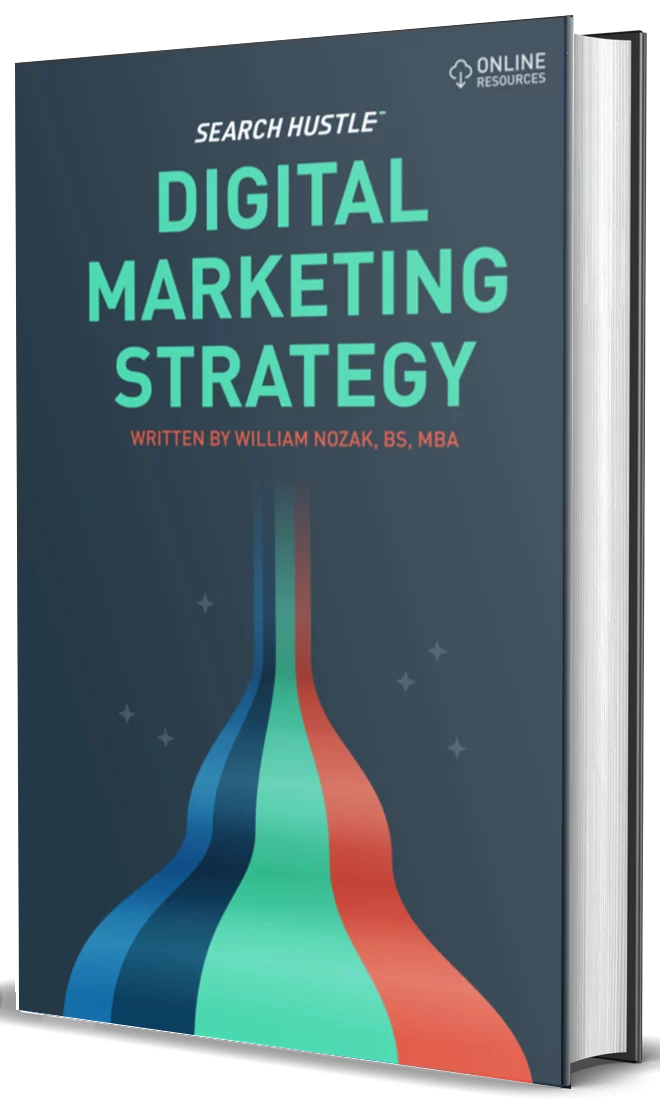SEO Fundamentals
So you’ve gotten a pretty good understanding of what SEO is and why you need it, but now it’s time to actually get your hands dirty. Where do you start and why? Take a look at our guide to the fundamentals of Search Engine Optimization and put together a game plan on improving your business or organization’s digital footprint.

What are the Fundamentals of SEO?
First, the whole point of search engine optimization is to drive relevant traffic to a site. Traffic for the sake of traffic is pointless. A website needs to attract visitors who want to:
- Get directions to a physical store or location
- Learn from experts
- Sign-up for services
- Purchase goods
When someone clicks on a link, they expect to receive some form of value on the other side. Websites have additional objectives, but we will focus only on the fundamentals.
SEO strives to attract a consistent flow of traffic. Social media and email campaigns can also drive traffic to a site, but these channels will stop generating traffic as soon as a campaign ends.
A well-built digital footprint continues to garner impressions, clicks, leads, or sales passively for months. The following guidelines will help you to optimize your site in all the right ways.

Search Engine Optimization
The best way to think of the branches of SEO is to remember where they are used. This way, you won’t confuse on-page, off-page, local, and technical SEO. Here is a short definition of each to help keep them separate.
- On-Page SEO – Anything that occurs on the front end of a webpage.
- Off-Page SEO – Anything done outside of or in the background of the website.
- Local SEO – Anything that pops up in a search with a location or area served.
- Technical SEO – Anything done to enhance the technical aspect of viewing a site.
What’s in a Business Name?
No one is falling in love with a company named New York City Auto Repair, so Dave’s New York Auto Repair gives us some brandability and SEO juice. Try to find a domain name that matches what you’re selling. Think of the company Oxi Fresh, a leader in carpet cleaning, which has the byline “carpet cleaning.” Everywhere the name Oxi Fresh is mentioned, it is usually followed up with that main service – Oxi Fresh Carpet Cleaning.
Even if you can’t change your company name, it doesn’t hurt to have a URL like www.NYCAutoRepair.com that specifically references the service and the geographic location in which people are looking for it. Again remember, if the URL has never been used in the past it may have little value (no authority), but if a competitor might grab it in the future it’s good to lock these up. The other question might be, “is someone likely to type that URL into a browser?” If so, that is a good URL to purchase.
Next, make sure all of the URLs on the site are also intentionally selected based on appropriate keyword research. Tools like AHREFS, Google Keyword Planner, and Moz Keyword Explorer can help you figure out the best keywords to rank for by analyzing what drives traffic to competitor sites. Building your page SEO (slugs, H1s, H2s, meta description, content, anchor text strategies) that target these keywords is very valuable and even gives major value to readers who know exactly where to find what they need.
To stay with the garage example (local service/brick and mortar); slugs like /NYC-windshield-repair/, /NYC-fender-repair/, and /NYC-transmission-shop/ are going to be far more valuable than /services/. Ideally, the target keywords/synonyms should be in the slugs, the meta descriptions, the H1, H2, and H3s, the image descriptions, and the copy. All of this is only possible by checking competitor strategy and by analyzing those who are doing it well via SEO tools.
Optimize Content
Content Optimization is all about writing about relevant subjects that consumers are searching for, and writing in such a way that clearly tells both the human reader and the search-engine bots exactly what the page is about. Great SEO content includes FAQs, TOFU/MOFU/BOFU topics, and gives readers valuable information. Optimized content stays within scope of the intent of that page and provides additional jumping off points to additional valuable content on additional pages. Page optimization uses relevant slugs that help set the overall site theme, are easy to read, and compliment the strategy.
Optimizing content doesn’t end with the page copy, however. It’s also important to include meta and title tags, relevant links, a strong internal linking structure, quality graphics, downloadables, etc. A site should feel interactive and immersive so that visitors stay interested and don’t bounce.
Focus on the User Experience
In the past, all a person had to do to rank well was stuff a page full of target keywords in a way that didn’t even make sense. Search bots have long since evolved, and now focus on the user experience rather than the sheer number of times that a key phrase appears. In fact, keyword stuffing can get your entire site penalized in the SERPs and has long been considered to be a bad SEO technique. In fact, if your content doesn’t make sense to the reader and it feels like it has a keyword frequency above 3-6% it’s very likely not doing you any favors.
The user experience (UX) is of the utmost importance, because even if you somehow got a page to rank well without worrying about the user, nobody will stay on that page or purchase your goods and services if the site sucks for humans. Speed, CTA, sentence structure, style of writing, difficulty of the content, section headers, appropriate images, internal & external linking, author bios, sitelinks are all examples of elements that affect the user’s experience.
Quality, well-written content is always hugely important to SEO, but there are other factors that also bear considerable weight. How quickly does the site load? Does it have a video in the jumbotron? Are the images sized to viewport usage and under 100kb? Exceptional copy and beautiful images are useless if the visitors can’t view them. Think of the user on their phone in the bottom of a valley using rural internet. Long load times are a sure way to annoy potential customers and increase a site’s bounce rate.
Optimize Title Tags and Descriptions
What is a title tag? The title tag is a form of metadata. It’s HTML that tells the spiders what a page is about. It’s the title you see in the SERPs and it’s usually at the top of the browser in the tab.
Optimizing title tags is an efficient and effective way to improve SERP rankings. Every title selection should be based on keyword research and should accurately represent the content of the page. Each web browser has different acceptable lengths for the title tag, but Google is the most important. Google’s title tag display cuts off at 600 pixels. Moz has a title tag tool that allows you to test different titles and see how they’ll display in the SERP. In the real world, we’ve found going over this number can actually be advantageous – even though only a certain amount of characters is visible on certain viewports – the bots still read this information.
Meta Descriptions are equally important. Although they aren’t used as a ranking factor by Google, they’re still a great tool for improving click-through rate (CTR). This is the paragraph that displays on the SERP beneath the meta title. If a meta description isn’t designated, the bots will automatically generate a description of the page based on that page’s content. However, setting your own description allows you to control exactly what searchers are seeing, and to present a concise summary of why they should click your page.
Both the title tag and meta description are hugely important. No matter how high a page ranks in the SERPs, people still won’t click on it if the page right beneath it has a title and description that excites and intrigues them, or makes them think it’ll be more relevant to their search. For Google, 160 characters is a healthy length to aim for. Because this is not a ranking factor but more of a CTR factor, make sure you mention language that helps people see your option as the best option for their query. So if you know someone might put a specific word in their query, put it in your meta description as the bots will bold that word in the SERPs and this can be advantageous for your CTR.
Internal Links
What are internal links? Internal links are any time a website references itself. Take a look at this page and see all of the links that point back to related content elsewhere on our site. It’s a great way to reduce bounce rate, improve dwell time, reach goals, and make conversions. Remember, not all internal links are the same – main nav, footer nav, side nav (common areas) that have links don’t necessarily carry the same weight as a body link. Consider body links that are naturally occurring in the text as the best. Second best would be a link similar to this (additional reading: read this article).
Internal linking helps improve navigation of a website for both human and robot visitors. While menus and site navigation allow people to search the website on their own, contextual links in the page copy actively encourage visitors to spend more time on the site learning about things they’re interested in. They tell visitors exactly where to go to find the information that supplements what they’re currently reading about.
Internal links are also valuable for SEO purposes by telling spiders which pages have the most value and creating a hierarchical structure within the site. This is why we pay extreme attention to anchor text consistency and accuracy. Google will recognize the pages with the most inbound links (internal & external) as the most valuable pages on the site (relative page strength), and rank them higher in the SERPs, all other things being held equal.
Be careful though. The keywords you’re using as the anchor text are important because they tell the bots what’s on the other side of that link. Irrelevant, inaccurate, and overtly stuffy links can hurt a page, so only link where it’s relevant and helpful to the site user. How do you create two very similar pages on a website without creating competing resources and mediocre SEO? Use your internal links to really help the bots understand the difference between the two assets. Keywords for business and Keyword for Businesses in Utah – could be two pages – we would do this with our anchor text strategy.
Tag Images
Optimizing images is an SEO fundamental that is frequently overlooked. There are several steps to using images in a page’s content that can help the whole site rank and load better.
First off, every image on a website should be named with the target keywords in mind. For instance, if the page is about pizza, I definitely want to have something about pizza in the image so I can name it something like “girl eating our delicious pizza.” The file name is crawled and utilized in rankings, so New-York-City-Mechanic.JPEG is going to rank better than IMG_0041.JPEG. In fact, we never want to use file names like this where the image is adding to the storyline of the webpage.
Alternative text is also important. Alt text is a form of metadata that is read by screen readers to visually impaired users. It’s used in the place of an image if the image fails to load (or if the image is blocked by the browser), and it’s crawled by search engines for indexing purposes. Alt text should be descriptive and helpful, but never spammy. The same types of keyword stuffing that get web pages penalized will also hurt images.
Lastly, don’t forget to keep images at a reasonable resolution. Compressing images prior to uploading them can help the web page load faster, which in turn improves bounce rates and in a roundabout way its SERP positioning. Nobody likes waiting on a bloated page to load, not even Google. It should go without saying that the image dimensions should be responsive and as close to the viewport dimensions being used as possible. The majority of web traffic is mobile, so images should scale to the size of the screen they’re being viewed on.
Google’s PageSpeed Insights tool is a great weapon for making sure that your page’s images & elements aren’t slowing down the site load speed.

How to Use These Fundamentals to Optimize Your Marketing Campaign
A comprehensive SEO strategy is paramount to a modern marketing campaign. Customers are searching for you, wanting to purchase your product or services. SEO is a part of that lead pipeline that can bring more potential buyers to the brand.
The most important things to remember when building an SEO strategy is that it should be based on proper keyword research, the value proposition of the business, and the marketing goals. Implementing all of these fundamentals will not help customers find you if you’re building your site around the wrong keywords/value proposition.
Quality content, well-designed web pages, site load times, internal linking, alt text; these are all important factors when it comes to the SERPs, but that’s not what it’s all about. SEO isn’t about performing for Google, it’s about providing a great experience for your potential customers. Put yourself in their shoes and think about what you would want out of a website in your industry – then put that into effect! Besides, Google isn’t the only search engine out there.

Ready to Take Your Search Hustle Further?