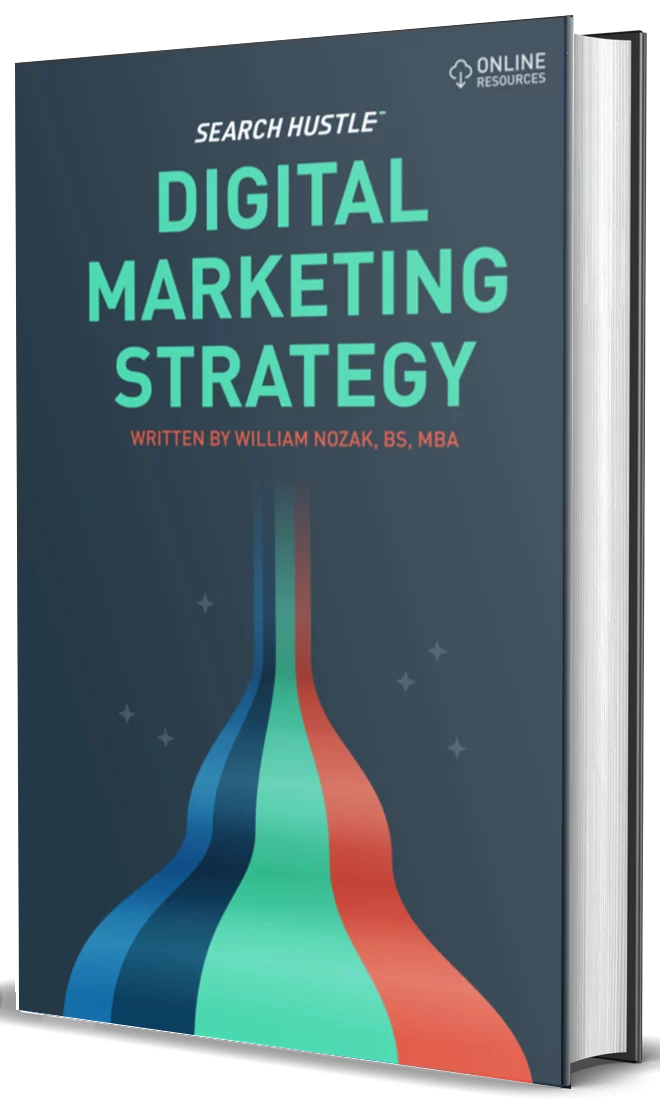On-Page UX Signals
Learn all about how to optimize on-page UX signals with Search Hustle.

Google and other search engines do not just evaluate content as it is published or indexed. Instead, they evaluate your site at the point of contact with the audience. Google’s algorithms strive to monitor and understand how users interpret and interact with your content. These interactions are known as UX signals; and can be quantified, measured, and analyzed.
What Is a UX Signal?
UX stands for “user experience” or “user signals.” This term refers to how your audience reacts to and experiences your content. It is measured with metrics such as page views, time per task, task success, error rates, bounce rates, and more.
UX signals tell Google how users interact with your content. Google uses these metrics to evaluate your site. Consequently, these behavioral markers are essential to its success.
UX “scoring” is SUPER important in determining your SERP positioning.
Here’s how it works:
> A user searches for your website or the products/services you provide
> Search results return a list of links
> User clicks your link
> User immediately clicks back to the SERPs and does not remain on the page for long
In this example, Google associated your site with a “bounce” and low “dwell time.” If this happens too frequently, Google’s algorithm will associate your site with a poor user experience or a user intent mismatch.
If, in this same scenario, the user does not click your option, a similar thing occurs. The algorithm will continue to offer your assets/pages until it calculates that users are not particularly interested in your content. Again, the algorithmic assumption is that your pages provide no value against the user’s intent or that something else provides better value.
What UX Signals Are There?
Important UX signals include:
- Bounce rates
- Click-through rates
- User journey
- Dwell time
These metrics directly relate to user experience and will impact your SERP ranking positively or negatively. So, let’s explore these UX signals further.
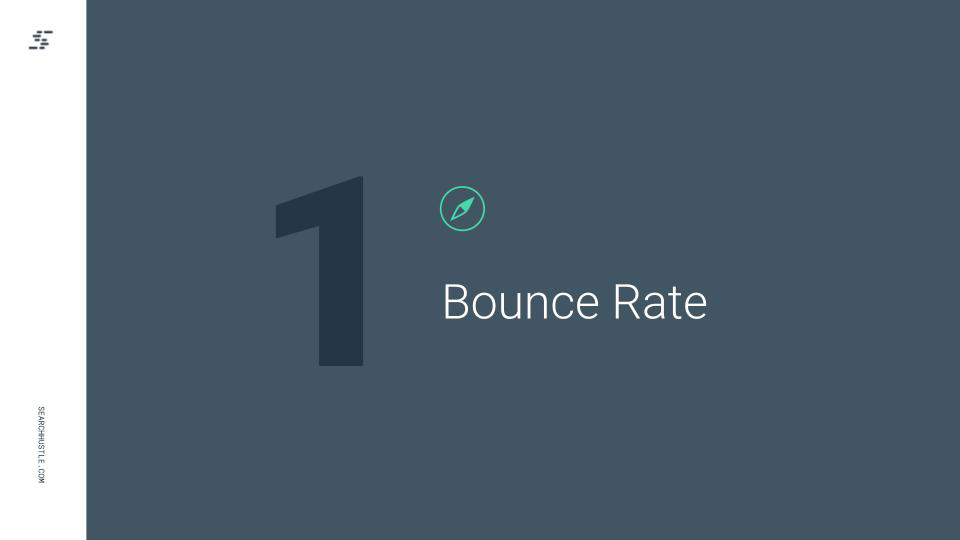
Bounce rate refers to the rate at which users visit a website, then “bounce” back to the search page after viewing that one page. This tells Google’s algorithm a few key things. First, it demonstrates that your tags and titles may be enticing, but the content fails to engage the viewer.
It can also indicate little value in the content you have provided. If the algorithm determines this, you’ll take a significant hit on your SERP ranking. Keeping an eye on this stat is important, but you should also remember the context. Compare your dwell time stats to your bounce rate to ensure you don’t misunderstand this KPI.
Bounce rates are considered standard from 2% up to 100%.
Some pages are going to have a higher bounce rate than others. For instance, a web store item could have a high bounce rate, and many blogs have a high bounce rate. People typically find what they need, then exit the site.
To reduce your bounce rate, increase the number of pages viewed by a visitor through internal links, related products, or posts. This will keep visitors on your site for longer and increase engagement. The algorithm tracks these additional page visits, so your site will have improved metrics.
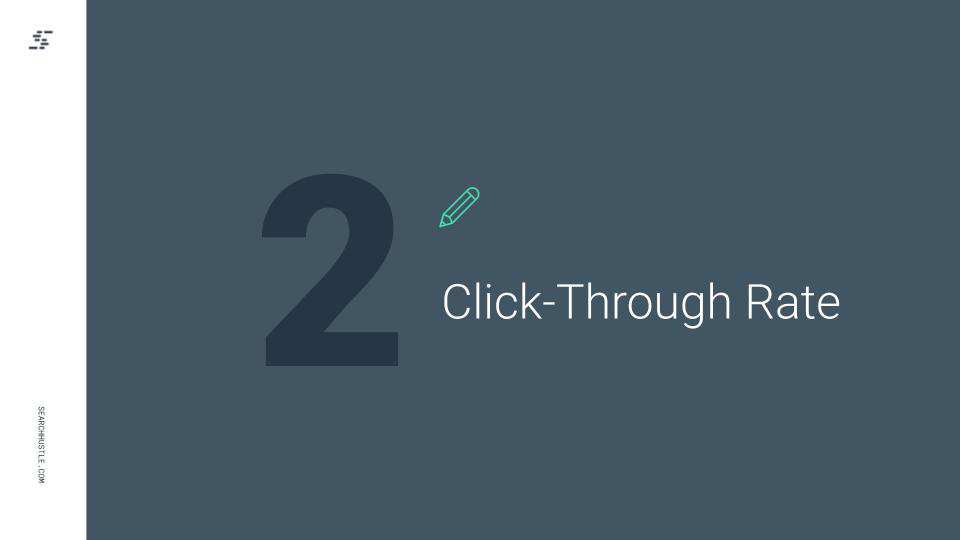
Click-Through Rate
Click-through rate tracks how many people click on your website from the SERPs. It also demonstrates how enticing your snippet, meta title, and meta description are to users. This vital analytic shows how often people click on your page and which pages are most popular.
The more impressions a search query provides a page, the lower the CTR could be. Let’s say we have a search term with 1000 searches per month and a page getting a 10% CTR; that’s not bad. However, as we get into those search terms with a far greater volume, for instance, 1 million searches per month, the page may get just 0.2% of the click, lowering the CTR significantly. It’s a good play to add schema markup to pages that may be gaining super high impression loads as they are likely TOFU or MOFU and informational. In these cases, an faq or how-to markup could be great meta additions.
Failing to draw attention from the SERPs means that your articles (or site) are simply not enticing enough. As the algorithm detects this, you’ll find that your organic ranking will deteriorate. Where search engines are concerned, a low click-through rate can indicate your content isn’t a good fit for a particular term. So, let’s say your page is within the top 5 results for a particular term, but nobody is clicking it. This shows there’s a better option or a mismatch. So, you could find that page dropping down the ranks for that query. CTR is one of the factors algorithms will use to determine suitability and fit.
User Journey
A user journey maps out each step a site visitor will take, from when they arrive, until they reach their desired goal. These journeys are often utilized during the website design phases but can be amended over time.
Each user journey will typically consist of various pages and searcher decisions that move a user down the funnel. It’s important to define a user goal so that every user journey can be easily correlated with a specific task they need to complete. Be that a sign-up, canceling a direct debit, making a purchase, signing up for a free trial, or another.
Most user journeys are mapped out using flow diagrams to visualize the process, key decision points, and steps.
Dwell Time
Perhaps one of the most important indicators of quality content is dwell time. This metric shows whether a page captures an audience’s attention. A low dwell time could indicate a user isn’t getting value from a page or site; in one way or another.
Looking at the Average Session Duration in Google Analytics, you can see the average time people are on a site. Dwell time is then measured by taking the total time (in seconds) of all visits or sessions, then dividing it by the total number of sessions.
A session starts when someone visits a site and ends when a user exits the site or exhibits 30 minutes of inactivity. Google Analytics will tell you the dwell time for a site; it’s called Average Session Duration. You can also track dwell time on a page level by clicking behavior > site content > landing pages.
You can take several steps to improve dwell time on a site or its pages. Here are a few ways to do this.
User experience – Clear introductions, content tables, short and easy-to-digest paragraphs are ideal, and bullet points for lists –all count.
Site speed – Does your page load quickly enough? Caching web pages and compression both matter here.
Site design – Is it simple enough for somebody to view and obtain the necessary information to complete a task or action?
Content – Does the content produced address the user’s intent? Is the introduction clear and to the point? Is the content covering a topic comprehensively, or is it missing key elements that matter to a specific audience?
Internal linking – Including links to other pages of interest is a great way to improve dwell time. So always make it easy for people to find relevant content or products of interest by maximizing your internal links.
Focus On Analytics
Google wants its users to have the best possible experience each time they use the search engine. This is why an always improving user experience is imperative to climb the SERPs. In order to fully understand what is happening, you need to pay attention to the analytics.
If you notice that you have a low click-through rate, and simply aren’t getting a lot of views, this is powerful information. Updating your content, changing the format you offer it in, or taking other steps may be necessary in order to attract your target audience. Let’s be honest, this is all basic and low hanging fruit for most content writers, developers, and even SEOs.
On the other hand, if you have a high bounce rate, you are attracting viewers. You just need to figure out why they aren’t staying around. The quality of your content can impact this, not having jumping off topics, enticing CTAs, or simply not providing any additional actions for the visitor. Adjustments should be based on real-time data, heatmaps, and video recordings of user experiences.

Ready to Take Your Search Hustle Further?