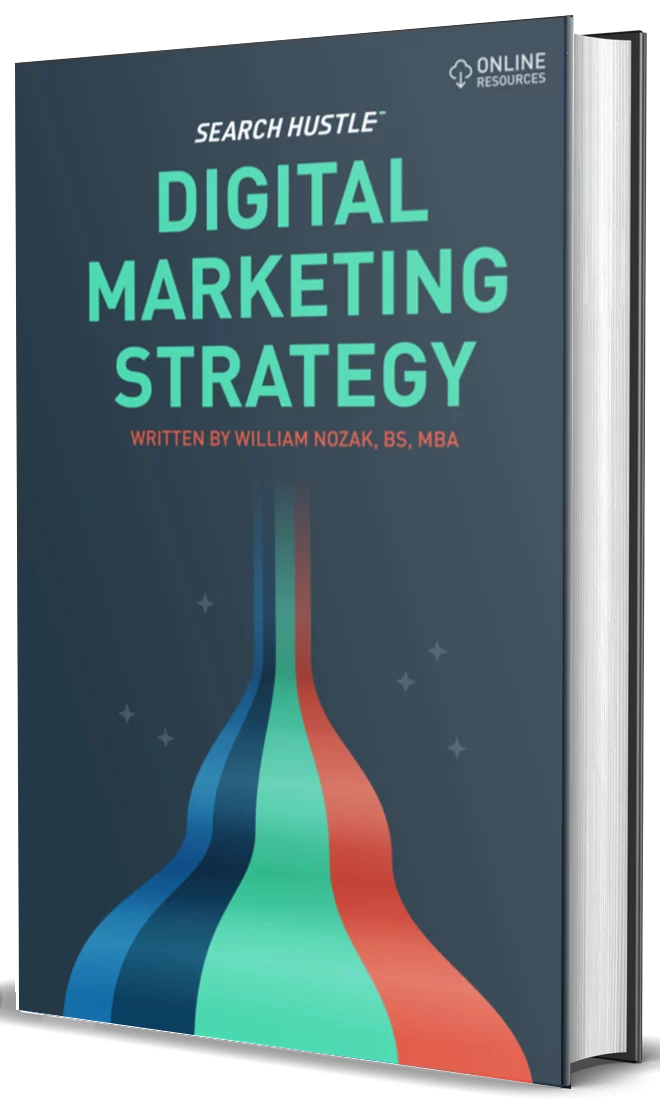Measuring and Optimizing
Learn all about measuring and optimizing ads for a marketing campaign with Search Hustle.

Display advertising is a fast-growing form of digital advertising, and for a good reason. With display advertising, businesses can plan a marketing campaign to meet unique objectives more efficiently.
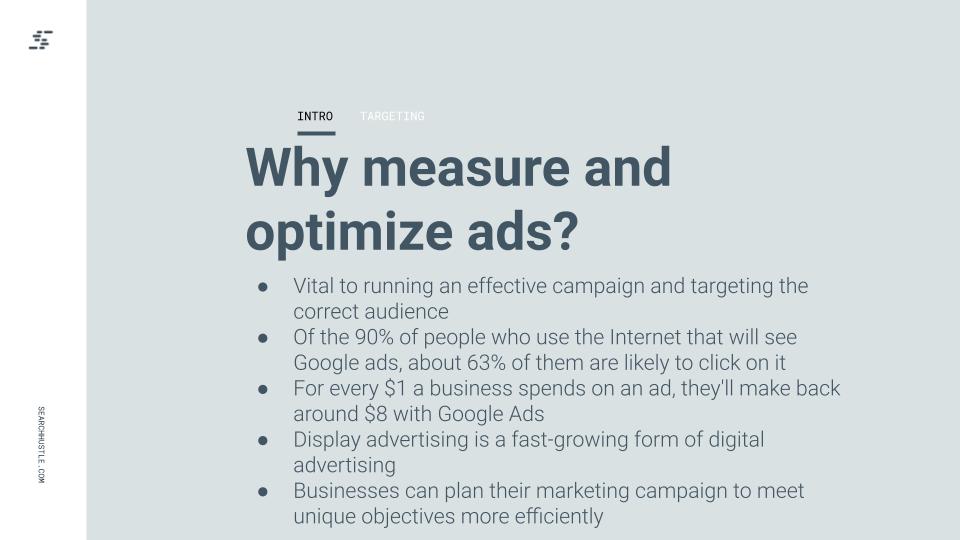
Targeting the Correct Audience
Audience targeting is all about using data to segment customers into categories, such as demographics, interests, or behaviors. This helps a business target its ads to the right person, in the right way, at the right time.
When you target audiences correctly, you will reach consumers who are already interested in your products or services. It can also help cut out wasteful spending on ads targeted at people uninterested in your products or services and help push those who ARE interested further down the sales funnel.
Choose effective keywords
It’s important to know who your target audience is and what terms they are searching for. From there, you can create a high-quality keyword list for your ads.
Remember that long-tail keywords earn a click-through rate of 3 to 5% more than other searches. This means, on average, a three-word phrase will perform better than a one-word one.
Essentially, you need to account for search intent and cost. You will undoubtedly come across certain keywords you may initially believe you want to target, only to discover it is either too costly for the budget or has a low CTR.
Never stop monitoring and improving the performance of the chosen keywords. Google Ads delivers the functionality to measure Display Network keywords.
To do this, log into the account and go to the navigation panel on the screen’s far left side. From there, click on “Display Campaigns.” Once this opens, select “Keywords” on the page menu. You can then choose “Display/video keywords.”
By opening this, you will be shown a table that lists the impressions, clicks, and other measurements of the keyword’s performance.
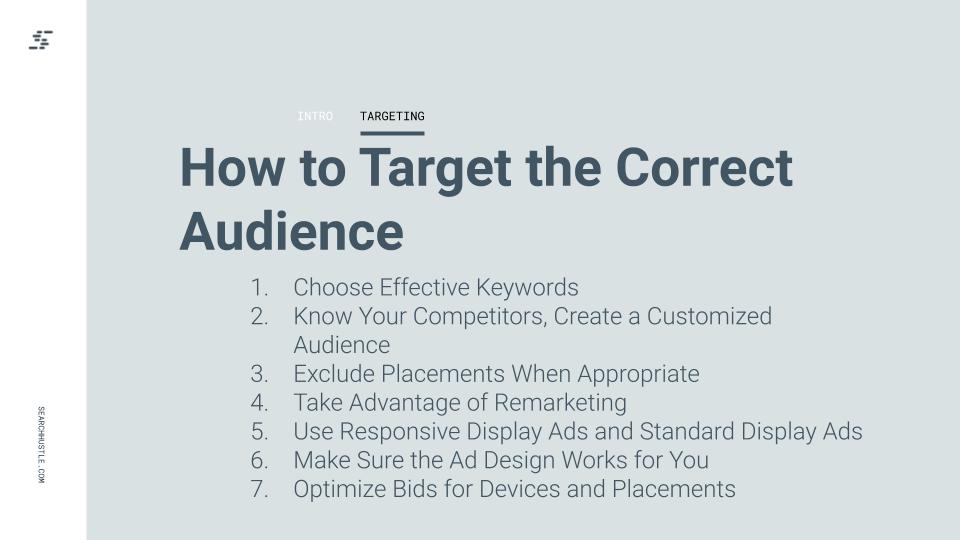
Know your competitors, create a customized audience
The more specific you are with targeting for display ads, the better ROI you will get. Google Ads makes this all the easier.
You can search for different types of audiences during the ad set-up process. Select “Browse” under the “Audiences” section. This is where you can begin to set up a custom audience.
If you want to try to target visitors of a rival’s website, then you can choose “People who browse websites similar to.” Then, enter the competitor’s website. By doing this, you will then see certain audience insights on the right-hand side that shows you information about who the customers are.
If you want to try to target visitors of a rival’s website, then you can choose “People who browse websites similar to.” Then, enter the competitor’s website. By doing this, you will then see certain audience insights on the right-hand side that shows you information about who the customers are.
Exclude placements when appropriate
There are times when it will serve the interests of the display ad marketing campaign to use placement exclusions. Typically, there are two primary reasons why you might decide to do this:
- To remove unrelated, inappropriate, or spammy websites
- To help save money on the Global Display Network
For instance, let’s say a business specializes in selling farm-raised beef. If the display ads appear on a vegan site, not only will this fail to earn the business any views or sales, but it can also potentially lead to backlash from angry consumers who have zero interest in the products the business offers.
Beyond that, most businesses operate with budget limitations. This is why you might decide to try and save money on the Global Display Network.
If you narrow the targeting of the display ads, you can eliminate irrelevant websites. In turn, this will reduce costs. For example, if a business only sells pet toys and treats but appears on websites geared toward SaaS software, a large portion of the ad budget is being thrown away on consumers that aren’t likely to be interested in what’s on offer.
Focus on excluding unnecessary placements to boost meaningful conversions.
Use responsive display ads and standard display ads
A responsive display ad is an ad that Google automatically creates based on the assets you inputted. Google handles the sizing, appearance, and formatting to ensure it fits available ad spaces across the Google Display Network.
Responsive display ads are perfect for a business that doesn’t possess the capability to create a visually appealing ad itself. However, when using a responsive display ad, be aware you will lose some measure of control over the appearance of the ad.
For the best performance and to maximize time and money, try using a mixture of both responsive and standard display ads in tandem.
Make sure your ad design works for you
To maximize your clicks, pay attention to web banner design. Aside from ensuring the ads you create properly reflect the brand, there are several tips you should follow to help boost effectiveness:
- Use an assortment of Google Ad-approved standard banner sizes (728x90px, 300x600px, 300x250px, 336x280px)
- Include the company logo, value proposition, and CTA
- Using buttons appropriately can increase the CTR
- Use a border around the ad
- Ensure text is readable
- Keep file sizes below 150kb
- Use the correct file formats (JPG, PNG, GIF, HTML5)
Following these tips for any display ad can improve customer engagement and the number of clicks the ad receives.
Optimize your bids for devices and placements
A consumer’s device can reflect their purchase intent. So, while bidding on ad placements, be sure to keep in mind the specific devices people use when browsing to buy.
For instance, about 75% of customers complete a purchase on their mobile phone because they claim it saves time. People are more likely to use a desktop while browsing and are still in the early stages of the decision-making process.

Ready to Take Your Search Hustle Further?