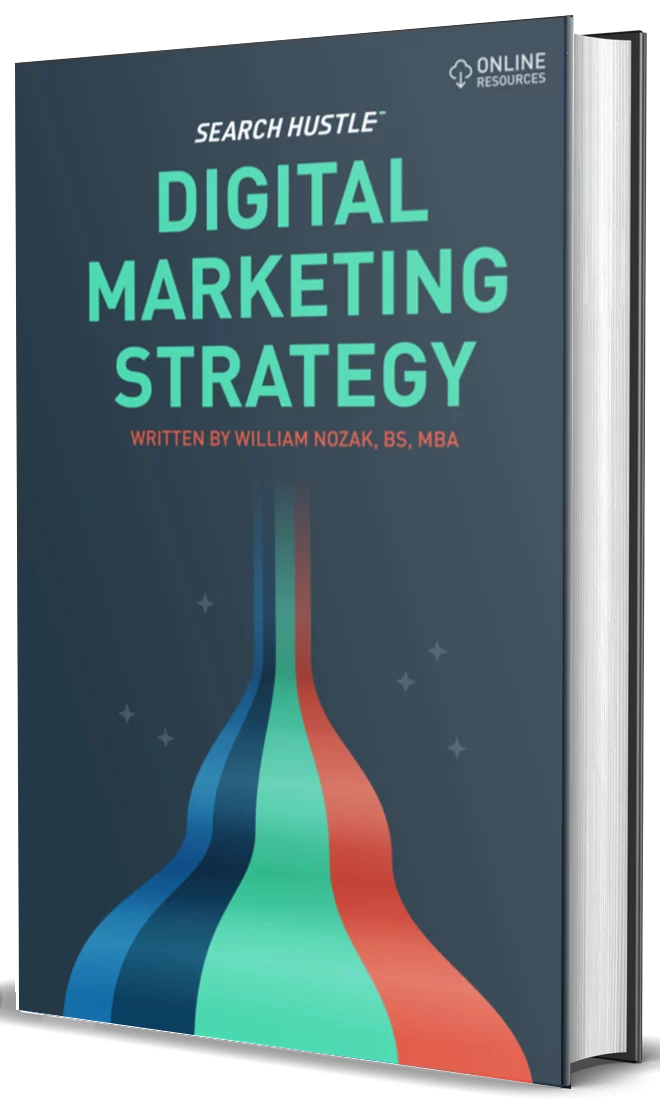How to Create a YouTube Channel
Lean how to create a YouTube channel with Search Hustle.
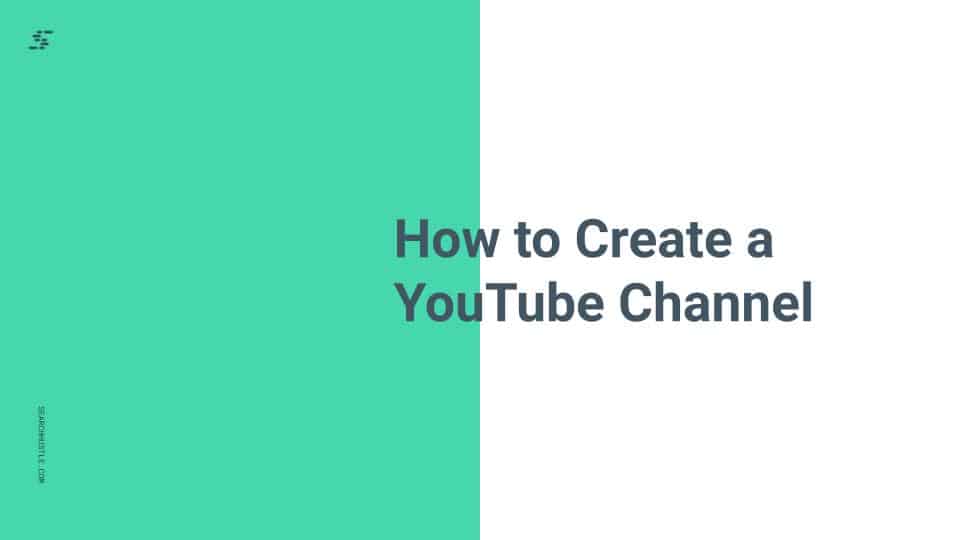
Knowing how to create a YouTube channel isn’t just for fun anymore. Over 2 billion people access YouTube every month. That’s nearly one-third of every human on the planet that watches videos on YouTube at least once a month. With such a huge user base, no business can afford to let opportunities like this slip away.

How do I Create a Channel With Your Business Name?
Instead of making a channel with your name and information, you can make one with a business name. The process is simple, and it will protect not only your privacy but will help the audience understand what they are watching.
Step 1: Sign in to YouTube on a Phone or Computer
Click on the sign-in button, and bring up the menu. If you have to, put in your username and password. Don’t worry. Your new channel won’t display any of this once we are finished.
Step 2: Go to "Your Channels"
Now, click on the icon that indicates your YouTube username. On some browsers, your Google account will also be visible above. Make sure not to click that. Your channel(s) should be the very first option you see on the main drop-down menu.
Step 3: Select "Create a New Channel"
Select create a new channel. This is what separates the channel from your original username. It will create a separate channel, different from any personal use of YouTube.
Step 4: Fill Out Your Personal Details
Once the details screen pops up, select “Use a business or other name.” Then, you input the business or brand name using this channel. Now, the channel will appear completely separate from your personal YouTube channel.
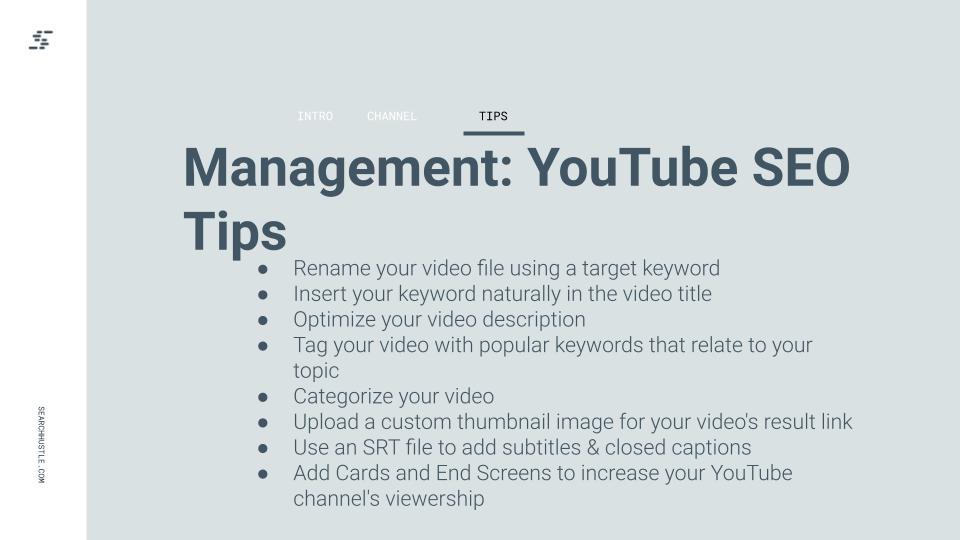
Step 5: Add Channel Managers, If You Choose
You can add additional people to help manage the channel. These individuals can help in a variety of ways. They can add content, update information, moderate, and do other useful tasks. If it’s part of a business, you can add team members to help keep the channel updated and relevant.
Management: YouTube SEO Tips
As with all digital marketing, YouTube has its algorithm, and optimization is important. There are 500 hours of content uploaded every minute. Just knowing how to create a YouTube channel isn’t going to reach your customers. You have to optimize it.
Rename your video file using a target keyword
The name of your video is important, as it’s the first thing the algorithm will check when someone searches for a video. If you use the right keywords as the video name itself, you will find that search results will already start favoring you. If you leave the video file named something different, you can confuse the system, and it will less clearly know who to show your content to.
Remember, this is about the video file name, not your published title. Make sure that you don’t confuse the two because there’s more work that goes into the title of the published video than just the video file name.
Insert your keyword naturally in the video title
The keyword shouldn’t be awkward or make the title nonsensical. Don’t let the keyword backfire. Instead, use it naturally and make the video title make sense. This will attract people who see the video and make it easier for the system to categorize who may be interested in your content.
An example of this would be if your keyword phrase were “how to create a YouTube channel.” You would want it to sound natural, like, “this is how to create a YouTube channel.” You don’t want it to be awkward or sound fake, like, “how to create a YouTube channel, YouTube channel.”
Optimize your video description
The description of a YouTube video is extremely important. The description should sound like a human, but it needs to harness keywords. Make sure you put primary and secondary keywords based on the subject you are creating the content for. The description also should give viewers an idea of what to expect.
The most important part of your video description is the very beginning. People want to know what they are getting into or what they are watching, so front-load your information. Don’t expect potential viewers to read the entire description for understanding, as most won’t.
Tag your video with popular keywords that relate to your topic
Every subject on YouTube has popular keywords. Using these keywords will allow the system to find your content more easily. People will also use these keywords as a basis for a search into a subject they are interested in, so it helps on two fronts.
Tagged keywords are words you add under the description and have their purpose. If you were posting a music video, for instance, you would tag it with “Rock,” “Folk,” or “Country,” whatever is most relevant to your video. Keep these keywords accurate.
Categorize your video
YouTube has categories for everything that is created via video. There are specific categories for everything, from documentaries about food to product demonstrations. Make sure your videos are in their category so that users searching will find them. Failing to do so will get your video lost in the vast expanse of the published content.
Many viewers will search for content based on category alone. This allows them to get an unfiltered view of their interests. Be careful, though, as there are overlapping categories, and sometimes it can be confusing. Be as specific as possible for the best results.
Upload a custom thumbnail image for your video's result link
The thumbnail you choose can have a huge impact on your CTR. Make sure that the thumbnail is unique and stands out from the rest. Unlike search engine results, YouTube will display results in long lists; the only things to choose from are titles and thumbnails.
No one will click on your content if you have a generic or disinteresting thumbnail. Your thumbnail must draw attention to itself. Your content is visually represented to all potential viewers by only the thumbnail.
Use an SRT file to add subtitles & closed captions
An SRT or SubRip file is essential in modern video content creation. These files are what make closed captions possible. SRT files thus help to increase views and accessibility. Many users will watch with captions on, especially when volume is problematic.
If you fail to do this, YouTube will auto-generate captions for your video, which needs to be avoided. The auto-generated captions will not be accurate, and they may take portions of what you are saying and completely change the meaning or even change it, so it makes no sense.
Add Cards and End Screens to increase your YouTube channel's viewership
Your video can look as professional as you want it to, and one way to increase your production quality is to add Cards and End Screens. You can modify and edit these scenes to say and do what you need. This could encourage viewers to check out more of your content.
To be successful on YouTube, you will need more than just viewership. You need to increase the number of subscriptions and likes your videos get. Comments are another area that should be encouraged, and you can use Cards and End Screens to encourage and remind your viewers to take such actions.

Ready to Take Your Search Hustle Further?