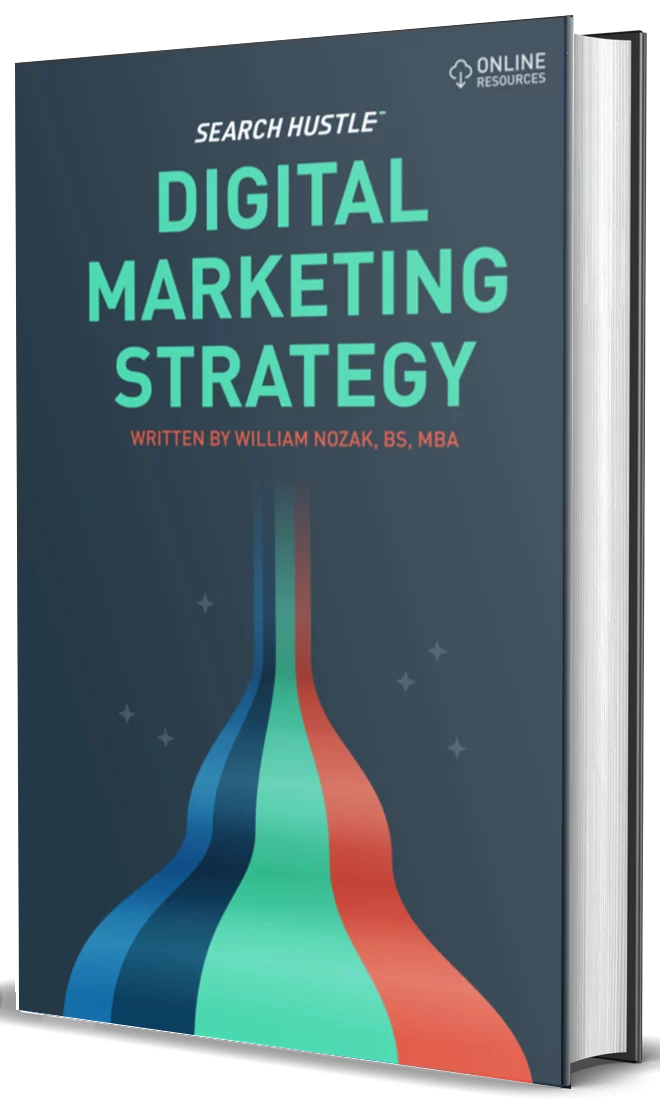In the digital marketing era, data is the cornerstone of strategic decisions. Google Analytics 4 (GA4) is a beacon, guiding marketers through the vast ocean of user interactions and website traffic data. Two of the most pivotal reports that GA4 offers are the User Acquisition and Traffic Acquisition reports.
Understanding these reports is crucial for businesses aiming to refine their online presence, optimize marketing strategies, and drive growth. This blog post delves into a comparative analysis of both reports, covering their functionalities, applications, and the nuances that distinguish them.
Understanding GA4 User Acquisition Reports
User Acquisition reports in GA4 provide insights into how users are first introduced to your website or application. It answers the fundamental question: “Where are my users coming from?” This report is essential for marketers who aim to understand the effectiveness of their acquisition strategies across different channels.

How to Access User Acquisition Reports:
- Log into your GA4 account.
- Navigate to the “Reports” section on the left-hand panel.
- Click “Acquisition” and select “User acquisition” to view the report.
Key Metrics and Their Interpretations:
- User Acquisition by Channel: Understand which channels (e.g., organic search, social media, direct) drive users to your site.
- First User Medium and Source: Pinpoint the medium (e.g., CPC, email) and the source (e.g., Google, newsletter name) that initially brought users to your platform.
- New Users: Track the number of new users that each channel brings to your site, helping to evaluate the growth and reach of your marketing efforts.
Applications and Strategies:
- Evaluate Marketing Channel Effectiveness: The User Acquisition report is essential for marketers looking to gauge the success of their various acquisition strategies. By analyzing the new users each channel attracts, you can determine which marketing efforts are most effective and deserve further investment.
- Budget Allocation and ROI Optimization: Use the data from the User Acquisition report to direct your marketing budget toward channels that demonstrate high potential in attracting new users. This strategic allocation helps maximize your return on investment (ROI) by focusing resources on high-performing channels.
- Content Customization: Tailor your content strategies based on the insights you gain about where your users come from. For instance, if a significant portion of your users come from social media, you might prioritize more engaging, shareable content tailored to the social media audience.
- Target Audience Refinement: Analyze the demographics and behavior of users from different acquisition channels to refine your target audience profiles. Understanding who your users are and what they engage with allows you to create more targeted and personalized marketing campaigns.
- Strategic Planning for Campaigns: Leverage insights from the User Acquisition report to plan future campaigns. By knowing which channels are most effective at bringing in new users, you can craft campaigns that utilize these channels more effectively, thus increasing the likelihood of reaching a broader audience.
- Testing and Experimentation: Use this report to test different approaches in your marketing channels. For example, experimenting with different types of ad copy or marketing messages can reveal what resonates best with potential users and help optimize your acquisition tactics.
By exploring these strategies more deeply, businesses can attract new users more efficiently and enhance their overall marketing efficacy through informed data-driven decisions. This approach optimizes user acquisition and strengthens the foundation for sustainable business growth in a competitive digital landscape.
Navigating Through GA4 Traffic Acquisition Reports
While User Acquisition reports spotlight the origins of your users, Traffic Acquisition reports provide a broader view, encompassing all visits or sessions, not just the first visit. It focuses on the performance of various channels in engaging users over time.
How to Access Traffic Acquisition Reports:
- In GA4, go to the “Reports” section.
- Click on “Acquisition” and select “Traffic acquisition.”
Key Metrics and Insights:
- Sessions by Channel: Offers a breakdown of the total number of sessions generated through different channels.
- Engagement Rate: Measures the level of engagement (e.g., page views, events) per session by channel, providing insight into which channels are most effective at engaging users.
- Conversion Rate: Analyze how different acquisition channels, like completed purchases or sign-ups, contribute to achieving your goals.
Applications and Strategies:
- Engagement and Conversion Optimization: Monitoring the engagement and conversion rates from the Traffic Acquisition report is crucial for understanding which channels drive traffic effectively, engage users, and lead to conversions. This allows you to optimize your strategies to enhance performance in key areas, such as improving landing page designs or call-to-action buttons to boost conversions.
- Content and Offer Adjustments: You can make informed adjustments to your content and offers based on the engagement metrics for different channels. If certain channels show high traffic but low engagement, it might be time to review the presented content or offers. Tailoring them to better suit the audience of these channels can lead to increased user interaction and satisfaction.
- Performance Benchmarking: Use the Traffic Acquisition report to set benchmarks for performance across different channels. This helps identify underperforming channels and implement targeted improvements. Regular benchmarking ensures your strategies remain competitive and responsive to changes in user behavior and market conditions.
- Cross-Channel Marketing Synergies: Explore opportunities for cross-channel marketing by understanding how various channels contribute to traffic and engagement. For instance, insights from the report might suggest that users initially coming from email campaigns engage more deeply when retargeted through social media. Such synergies can be harnessed to enhance overall marketing effectiveness.
- Resource Reallocation: As insights reveal the most and least effective channels for engagement and conversions, you can make informed decisions about reallocating resources. Investing more in high-performing channels and scaling back on less effective ones ensures better use of your marketing budget.
- Advanced Segmentation and Personalization: Dig deeper into the data to segment users based on their acquisition channel and behaviors. This allows for more personalized marketing efforts, which can significantly increase engagement rates. Personalizing content and marketing messages according to user’s preferences from different channels can lead to a more compelling user experience and higher conversion rates.
- Iterative Testing and Learning: Employ a continuous cycle of testing different approaches in your acquisition channels based on insights from the Traffic Acquisition report. This iterative process helps constantly refine your strategies, ensuring they remain effective and relevant to your audience.
Expanding upon these strategies helps maximize the impact of your existing traffic and craft a more robust and dynamic approach to digital marketing. Businesses can create a more engaging and user-centric online presence by leveraging detailed insights into how different channels perform.
What Distinguishes Them?
While both reports offer invaluable insights, they serve different analytical needs. The User Acquisition report is pivotal for understanding where your users originate, focusing on their first interaction with your site. It’s instrumental in evaluating the effectiveness of your marketing strategies in attracting new users.
Conversely, the Traffic Acquisition report provides a holistic view of your website’s traffic, focusing on engagement and conversion metrics across all sessions. It helps identify which channels are most successful in driving traffic, meaningful engagement, and conversions.
Google Analytics 4 and You
In summary, the User and Traffic Acquisition reports in GA4 are indispensable tools for digital marketers. While the User Acquisition report helps fine-tune strategies to attract new users, the Traffic Acquisition report is key to understanding overall traffic performance and optimizing user engagement and conversions. Together, these reports empower marketers with the insights needed to drive strategic decisions and propel business growth in the digital realm.
Businesses can effectively leverage these reports to enhance their digital marketing strategies and ensure a more targeted, data-driven approach to user acquisition and engagement. As GA4 continues to evolve, staying abreast of these reports and their applications will undoubtedly be a cornerstone of successful digital marketing strategies.