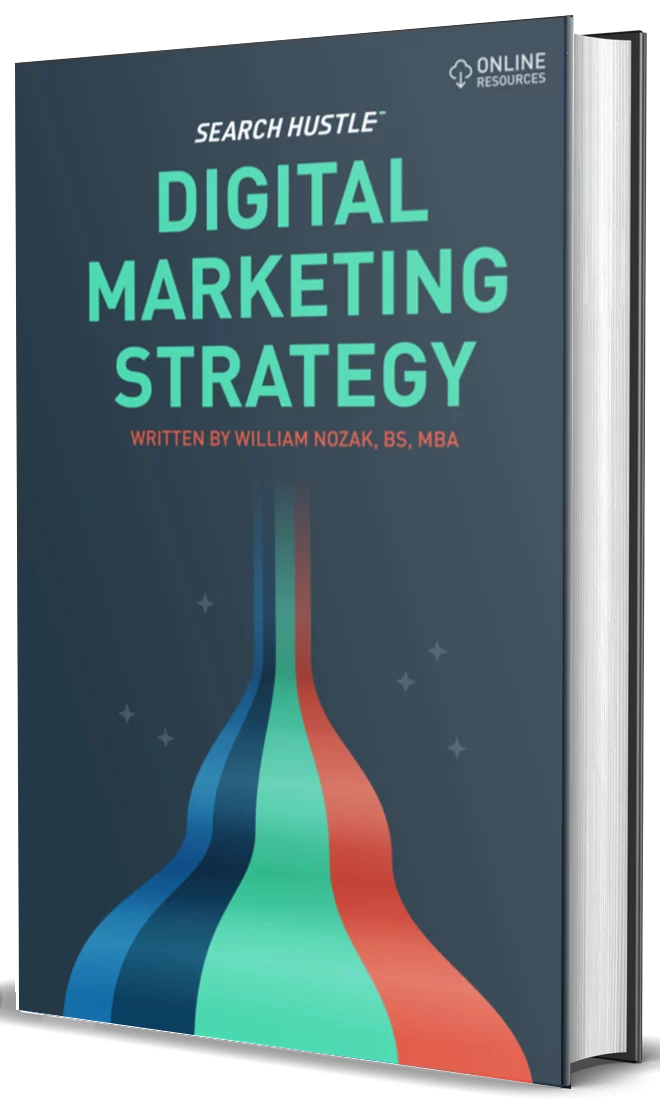Google Analytics 4 (GA4) is the latest iteration of Google’s powerful analytics tool, designed to provide insights into website and app traffic to help businesses understand visitor behavior. As digital landscapes evolve, GA4 offers a more integrated approach to data measurement and a deeper understanding of user interactions. This article serves as a beginner’s guide, breaking down the top ten aspects of GA4 that you need to learn to utilize its capabilities effectively.
1. Event-Based Data Model
Google Analytics 4 (GA4) represents a significant shift from traditional analytics platforms by adopting an event-based data model. This model is integral to how GA4 collects and processes data, offering a flexible, detailed view of user interactions. Below, we delve deeper into what the event-based data model does, why it’s important, and how easy it is to learn for beginners.
What the Event-Based Data Model Does
In GA4, every interaction with your site or app is considered an “event.” This could be anything from page views, button clicks, and user inputs to more complex actions like video plays and mobile app interactions. Unlike previous iterations where data was session-based—primarily focusing on pageviews and sessions—GA4 records these events independently, allowing for more nuanced analysis.
Events in GA4 are not strictly predefined as in Universal Analytics. Users can configure and customize event measurements to align with specific business needs. For example, if you run an e-commerce site, you might track events such as “add to cart,” “product views,” and “purchases.” Each event can capture additional parameters, providing context like the product name, category, or purchase value.
Why It’s Important
The event-based model is important for several reasons:
- Flexibility and Customization: It allows for a high degree of customization. Businesses can define an event based on what’s critical to their operations and goals.
- User-centric Analysis: This model facilitates a more user-centric approach to analysis. By focusing on events, you can better understand how users interact with your site or app across their entire journey, not just during single sessions.
- Integration of Different Data Types: It effortlessly integrates data from various platforms (websites, apps, and other digital properties), providing a holistic view of user behavior across multiple touchpoints.
- Better Engagement Insights: Since events can capture interactions beyond page loads, you get a clearer picture of user engagement. This is particularly valuable with the rise of single-page applications and mobile apps where traditional pageview tracking falls short.
Learning Curve
The learning curve for mastering GA4’s event-based model can vary based on your familiarity with data analytics:
- For Beginners: If you’re new to Google Analytics or from a non-technical background, the concept of events instead of sessions might initially seem daunting. However, Google provides extensive documentation and guided tutorials that can help ease the learning process. The automatic tracking of certain key interactions (like page views and scrolls) can also help beginners start without setting up complex tracking immediately.
- For Experienced Users: If you have experience with analytics, especially if you’ve used Google Tag Manager or custom event tracking in Universal Analytics, you’ll likely find the transition to an event-based model more intuitive. The flexibility to define and measure specific events will be familiar territory, though the new interface and some terminology may require a brief adjustment period.
2. Enhanced Measurement
Google Analytics 4 (GA4) introduces an “Enhanced Measurement” feature that significantly simplifies tracking user interactions on a website or app. This feature automatically collects data on a range of interactions, reducing the need for additional coding and making it easier to gather comprehensive insights. Here, we’ll explore what Enhanced Measurement does, its importance, and how easy it is to learn and implement.
What Enhanced Measurement Does
Enhanced Measurement in GA4 automatically tracks a variety of user interactions that are crucial for understanding user behavior. By default, without any additional setup or custom code, GA4 tracks the following types of events:
- Page Views: Every time a page is loaded or reloaded.
- Scrolls: When a user scrolls to the bottom of a page, indicating engagement.
- Outbound Clicks: Clicks on links that lead away from your domain, which can help you understand external traffic drivers.
- Site Search: Interactions within a site’s search function, including the search terms used.
- Video Engagement: Interactions with video content, such as starts, completes, and progress milestones.
- File Downloads: Clicks on links to download files from your site, such as PDFs or other documents.
These automatic measurements provide a data foundation to help you understand basic user behaviors without delving into complex configuration settings.
Why It’s Important
Enhanced Measurement is crucial for several reasons:
- Ease of Setup: Enhanced Measurement enables a quick start to collecting meaningful data for new users or those with limited technical resources. This ease of setup ensures that even small businesses or individual bloggers can leverage analytics to improve their operations.
- Comprehensive Data Collection: Enhanced Measurement tracks a wide range of interactions by default, providing a broad picture of how users engage with your site. This comprehensive data collection is vital for making informed decisions about site design, content strategy, and more.
- Reduced Dependency on Developers: Since Enhanced Measurement automatically handles many common tracking needs, there’s less need to involve developers in the setup process. This can speed up the implementation of analytics and reduce costs.
- Focus on User Engagement: GA4 automatically tracks interactions like scrolls and video engagements, helping you deeply analyze user engagement. This focus is particularly useful in today’s dynamic content landscapes, where user attention is critical.
Learning Curve
The learning curve for using Enhanced Measurement in GA4 is relatively gentle, especially compared to the complexities of manual event tracking:
- For Beginners: Enhanced Measurement is straightforward to enable—it’s often just a toggle in the GA4 interface. Google’s documentation provides clear instructions, and the interface is designed to be user-friendly. Beginners can benefit from this feature without needing deep technical knowledge.
- For Experienced Users: Those familiar with analytics will appreciate the time savings and comprehensive nature of Enhanced Measurement. While experienced users may still opt to customize tracking further, the automatic collection of common interactions provides a strong base to build upon.
3. Cross-Platform Tracking
Cross-platform tracking is one of the cornerstone features of Google Analytics 4 (GA4), designed to provide a unified view of user interactions across various digital environments. This capability is crucial for businesses that operate across multiple digital platforms, such as websites and mobile apps. This detailed exploration will discuss what cross-platform tracking does, why it’s important, and how approachable it is for beginners and experienced users.
What Cross-Platform Tracking Does
Cross-platform tracking in GA4 allows businesses to track user interactions seamlessly across different devices and platforms. Whether a user engages with your brand through a mobile app, web application, or even connected devices, all interactions are aggregated under a single user ID. Here’s what this involves:
- Unified User Journeys: GA4 can consolidate user data from various sources, like apps and websites, into a single user journey. This is made possible through user IDs and other identifiers that link different sessions and activities across platforms.
- Consistent Data Collection: Regardless of the platform, GA4 ensures that data is collected uniformly, making it easier to analyze and compare performance across different environments.
- Enhanced User Insights: By tracking users across platforms, GA4 provides deeper insights into user behavior, preferences, and engagement patterns. This is invaluable for creating a personalized user experience and optimizing marketing strategies.
Why It’s Important
Cross-platform tracking is important for several key reasons:
- Comprehensive Analytics: It offers a holistic view of how users interact with a brand, not limited by device or platform boundaries. This comprehensive insight is crucial for businesses to understand the full impact of their marketing efforts.
- Improved User Experience: Understanding user behavior across platforms allows businesses to create a more cohesive and personalized user experience. For example, if a user adds a product to a cart on mobile and then switches to a desktop, the cart can be synchronized across devices.
- Better Attribution: Cross-platform tracking helps attribute conversions accurately, regardless of where they occur. This helps understand which channels and touchpoints are most effective at driving user actions.
- Strategic Decision Making: With a complete view of the customer journey, businesses can make more informed decisions about where to invest their resources for maximum impact.
Learning Curve
The learning curve for mastering cross-platform tracking in GA4 can vary based on prior experience and the complexity of your digital ecosystem:
- For Beginners: Cross-platform tracking might seem complex due to the technicalities in setting up and linking different data sources. However, GA4 is designed to simplify this process as much as possible. Beginners are advised to follow Google’s detailed setup guides and tutorials to get started.
- For Experienced Users: Those with a background in analytics or who have used similar features in other systems may find GA4’s approach more intuitive. Customizing data streams and integrating various tracking technologies (like Firebase for mobile apps) can be particularly advantageous.
4. User Privacy and Data Control
In the era of heightened data privacy concerns and increasing regulatory requirements, Google Analytics 4 (GA4) offers robust user privacy and data control features. This focus is critical for businesses to comply with global privacy laws such as GDPR, CCPA, etc. This guide will explain what user privacy and data control entail in GA4, why they are crucial, and how easy it is to manage for users of varying expertise levels.
What User Privacy and Data Control Entail in GA4
GA4 provides several tools and settings that empower businesses to manage and control user data effectively:
- Consent Mode: GA4 includes a consent mode that allows businesses to adjust how they collect, store, and share user data based on the consent status of users. This feature is especially important in regions with strict privacy regulations, allowing businesses to respect user preferences.
- Data Retention Settings: Users can specify how long data is stored before being automatically deleted. This flexibility helps manage data storage in accordance with privacy laws and organizational policies.
- IP Anonymization: GA4 automatically anonymizes IP addresses, a key feature that enhances user privacy by preventing the storage and processing of complete IP information.
- User Data Deletion: If a user requests deletion of their data, GA4 provides mechanisms to comply with such requests, ensuring businesses can adhere to the ‘right to be forgotten’ under GDPR and similar regulations.
Why It’s Important
User privacy and data control are increasingly important for several reasons:
- Regulatory Compliance: With the global landscape of privacy laws evolving rapidly, having robust data control mechanisms ensures compliance with current and future regulations, helping avoid legal and financial penalties.
- Trust and Transparency: Giving users control over their data enhances trust, critical in building long-term customer relationships. Transparency in how user data is handled also reinforces a company’s reputation.
- Customization of Data Handling: Different businesses have different data collection and retention needs. GA4’s customizable settings allow companies to tailor data handling practices to meet their specific requirements and ethical standards.
Learning Curve
The ease of managing user privacy and data control in GA4 can vary depending on your familiarity with data privacy practices and the complexity of your needs:
- For Beginners: GA4 is designed to be user-friendly, with guided settings for data privacy and control that can be managed without deep technical knowledge. Beginners can use predefined settings while gradually learning to customize them as needed.
- For Experienced Users: Those with a background in data privacy laws or analytics may find GA4’s privacy features straightforward to implement. GA4’s flexibility in terms of data deletion, retention, and user consent handling allows for sophisticated management of privacy practices.
5. Predictive Metrics
Google Analytics 4 (GA4) introduces predictive metrics, a powerful feature that leverages machine learning to anticipate future user behaviors and outcomes. This feature enables businesses to make proactive decisions based on projected data trends. In this detailed analysis, we will explore what predictive metrics do, their importance, and the ease of utilization for different levels of analytics users.
What Predictive Metrics Do
Predictive metrics in GA4 apply advanced machine learning algorithms to historical data to forecast users’ future actions. These metrics include but are not limited to:
- Purchase Probability: This metric predicts the likelihood that a user who has engaged with your site will complete a purchase within the next 28 days.
- Churn Probability: This assesses the likelihood that recently active users will not return to your site or app within the next 7 days.
- Revenue Prediction: This metric estimates the future revenue from a user over a set period, helping businesses focus on potentially high-value customers.
These metrics are calculated based on user behavior patterns and can be highly beneficial in crafting targeted marketing strategies and optimizing resource allocation.
Why Predictive Metrics Are Important
The importance of predictive metrics in GA4 spans several critical areas of business operations:
- Enhanced Decision Making: By understanding potential future behaviors, businesses can make more informed decisions, strategically allocating resources to areas with the highest expected impact.
- Marketing Optimization: Predictive metrics allow marketers to target users more effectively based on their predicted actions, such as focusing on users most likely to purchase or those at risk of churning.
- Increased ROI: By prioritizing efforts towards users predicted to bring the most value, businesses can optimize their investments and potentially increase their return on investment.
- Customer Retention: Identifying users likely to churn enables proactive engagement strategies, such as special offers or personalized content, to increase retention.
Learning Curve
The complexity of using predictive metrics in GA4 can vary significantly based on the user’s background:
- For Beginners: Predictive analytics might seem daunting due to its reliance on machine learning. However, GA4 is designed to simplify the process, providing ready-to-use predictive metrics without manually setting up complex models. Beginners can focus on understanding how to interpret these metrics and integrate them into their business strategies.
- For Experienced Users: Those with a background in data science or advanced analytics might find the predictive metrics in GA4 particularly intriguing. Experienced users can delve deeper into customizing data segments and combining predictive insights with other data points to create complex predictive models.
6. Integration with Google’s Advertising Platforms
Google Analytics 4 (GA4) offers seamless integration with Google’s advertising platforms, such as Google Ads and Google Marketing Platform. This integration is designed to optimize advertising strategies and measure the effectiveness of marketing campaigns directly within the analytics interface. Here, we’ll explain what this integration entails, why it’s crucial for marketers, and the learning curve for leveraging these features.
What the Integration Entails
Integrating GA4 with Google’s advertising platforms allows for a direct connection between analytics data and advertising campaigns. Key features of this integration include:
- Audience Sharing: GA4 allows you to create audiences based on user behavior and share these audiences with Google Ads. This enables highly targeted advertising, as you can tailor campaigns to users based on their actions on your site or app.
- Campaign Performance Data: You can view detailed analytics about your Google Ads campaigns directly in GA4. This includes metrics like clicks, impressions, cost, and conversions, allowing for a comprehensive overview of campaign performance.
- Bid Optimization: Integration enables analytics data to optimize bid strategies in Google Ads. Using user behavior data and conversion probabilities, you can adjust bids automatically to maximize ROI.
- Cross-Platform Measurement: GA4’s ability to track user interactions across different devices and platforms enhances the accuracy of campaign attribution and effectiveness across all advertising touchpoints.
Why It’s Important
The integration of GA4 with Google’s advertising platforms is important for several reasons:
- Enhanced Campaign Efficiency: By leveraging analytics directly in advertising decisions, marketers can improve their campaigns’ efficiency, reducing wasted spend and increasing the impact of each ad dollar.
- Data-Driven Decisions: This integration provides marketers with actionable insights based on comprehensive data, enabling more informed decision-making and strategy adjustments in real-time.
- Personalized Marketing: The ability to create and target specific user segments based on their behavior increases the relevance of ads, improving user engagement and conversion rates.
- Unified Marketing View: A single view that combines analytics and advertising data simplifies the management of marketing efforts and provides a clearer picture of overall marketing performance.
Learning Curve
The ease of using the integration features in GA4 can vary based on prior experience with Google’s tools.
- For Beginners: New users might initially find the integration concept slightly complex, especially if unfamiliar with Google Ads. However, Google provides step-by-step guides and in-platform prompts that simplify learning. Beginners should focus on understanding basic features before diving into more advanced campaign tactics.
- For Experienced Users: Those with experience using Google Ads or previous versions of Google Analytics will likely find the integration process intuitive. Experienced marketers can fully utilize advanced features such as audience insights and bid optimization for deeper campaign customization.
7. Customizable Reports and Dashboards
Google Analytics 4 (GA4) significantly enhances its reporting capabilities with highly customizable reports and dashboards. This flexibility allows users to tailor their analytics environment to meet specific business needs and objectives better. This comprehensive guide explores what customizable reports and dashboards entail, their importance, and the learning curve associated with maximizing their potential.
What Customizable Reports and Dashboards Entail
Customizable reports and dashboards in GA4 allow users to adjust and create new views of data based on specific criteria and objectives.
Key features include:
- Flexible Widgets and Visualizations: Users can choose from various widgets and data visualizations to create dashboards highlighting the metrics most relevant to their business goals.
- Drag-and-Drop Interface: GA4 provides a user-friendly interface that lets you drag and drop data fields to assemble reports that cater to specific analysis needs quickly.
- Data Filters and Comparisons: You can apply filters to view data segments and use comparison tools to analyze performance across different dimensions (channels, campaigns, or user demographics).
- Real-Time and Historical Data Reports: Users can configure dashboards to display real-time data for immediate insight or historical data to track trends and patterns over time.
- Sharing and Collaboration: Reports and dashboards can be easily shared with team members or stakeholders, ensuring that everyone involved can access relevant insights.
Why Customizable Reports and Dashboards Are Important
The ability to customize reports and dashboards in GA4 is crucial for several reasons:
- Data Relevance: Customization ensures that you look at the data that matter most to your business context, reducing noise and focusing on actionable insights.
- Strategic Alignment: Tailored reports help align your analytics efforts with your business objectives, facilitating more strategic decisions and better resource allocation.
- Efficiency in Reporting: Creating reports that directly address your needs can save time and improve productivity, allowing quicker responses to data-driven insights.
- Enhanced User Experience: Custom dashboards allow different team members to view data in ways most useful to their specific roles, enhancing usability and effectiveness.
Learning Curve
The learning curve for effectively using customizable reports and dashboards in GA4 varies based on the user’s experience with data analytics:
- For Beginners: Those new to Google Analytics might initially find the range of customization options overwhelming. However, GA4 is designed with user experience in mind, offering templates and guided tutorials that help ease the learning process. Beginners should start with simple customizations and progressively explore more complex features.
- For Experienced Users: Those familiar with data analytics or previous versions of Google Analytics will appreciate the depth of customization available in GA4. Experienced users can dive into advanced configurations, leveraging the full power of GA4 to generate detailed, insightful reports.
8. Advanced Segmentation
Google Analytics 4 (GA4) introduces advanced segmentation capabilities that allow users to analyze data more deeply and with greater specificity. This functionality helps isolate and examine subsets of data based on user behavior, traffic sources, device usage, and more. This guide explores what advanced segmentation entails, its importance, and the learning curve of effectively using this powerful feature.
What Advanced Segmentation Entails
Advanced segmentation in GA4 enables users to create segments based on an array of user interactions and attributes. These segments can be applied to reports and dashboards to view and analyze specific data subsets.
Key capabilities include:
- User Attributes and Behaviors: Segments can be created based on demographics, device types, campaign interactions, and specific behaviors like purchases or page views.
- Event-based Conditions: Since GA4 is built around an event-based data model, segments can also be defined by specific events, such as video plays or mobile app installations.
- Complex Condition Combinations: GA4 allows for creating segments using combinations of conditions, including sequences of user actions, providing insights into user journeys and behaviors over time.
- Temporal Segmentation: Users can define segments based on time-bound criteria, such as user interactions within specific time frames.
- Audience Building for Campaigns: Segments can be exported to Google Ads and other marketing platforms to create highly targeted campaigns for specific user groups.
Why Advanced Segmentation Is Important
Advanced segmentation is crucial for several reasons:
- Enhanced Data Analysis: By focusing on specific user groups, businesses can gain more precise insights into behavior patterns and preferences, which can guide more effective decision-making.
- Improved Personalization: Understanding different segments allows marketers to tailor content, offers, and experiences to meet the unique needs and preferences of each group, enhancing user engagement and satisfaction.
- Optimized Marketing Spend: Targeting specific segments with customized campaigns can improve the efficiency of advertising spend by focusing efforts on the most relevant and responsive audiences.
- Deeper Behavioral Insights: Advanced segmentation helps uncover deeper insights about how different user groups interact with your site or app, facilitating improved product development and customer service strategies.
Learning Curve
The ease of mastering advanced segmentation in GA4 varies based on the user’s experience and familiarity with data analysis:
- For Beginners: New users may find creating complex segments challenging at first. However, GA4 provides intuitive tools and templates to help beginners start with basic segmentation. Users can gradually explore more sophisticated segmentation options as they become more comfortable.
- For Experienced Users: Those with experience in analytics will appreciate the flexibility and depth of GA4’s segmentation capabilities. Experienced users can leverage advanced conditions and combinations to dissect data meticulously and derive nuanced insights.
9. Real-Time Data
Real-time data tracking in Google Analytics 4 (GA4) is an invaluable tool for monitoring current user activities and interactions on your site or app. This feature provides instant feedback on the effects of marketing campaigns, social media posts, or other significant changes in real-time.
This guide will discuss what real-time data entails, its importance, and the learning curve associated with mastering this dynamic feature.
What Real-Time Data Entails
Real-time data in GA4 gives users a live snapshot of what is happening on their digital platforms at any given moment.
Key aspects of this feature include:
- User Engagement: Real-time reports show the number of users on your site or app, the pages or events they interact with, and the actions they take.
- Traffic Sources: You can see where your current users are coming from, whether through organic search, paid ads, referrals, or social media. This helps in understanding which channels are driving immediate traffic.
- Event Tracking: Real-time data includes information on specific events triggered by users, such as purchases, form submissions, or video plays, providing instant feedback on user interactions.
- Geographical Data: Live reports can also show geographical information, indicating where your users are accessing your site from, which can be particularly useful for global campaigns.
- Device Usage: Real-time data breaks down what devices users engage with—whether on desktops, tablets, or mobile phones. This can inform responsive design and usability improvements.
Why Real-Time Data Is Important
Real-time data tracking is critical for several reasons:
- Immediate Feedback: Real-time insights allow quick responses to user behavior, enabling businesses to react promptly to unexpected changes or opportunities.
- Campaign Monitoring: For new marketing campaigns or promotions, real-time data helps monitor initial performance and quickly identify and resolve any issues. During specific events like product launches or sales, real-time data is essential for managing user flow and interaction, ensuring the infrastructure can handle traffic and converting user interest into action.
- User Experience Optimization: By observing immediate user actions, businesses can make quick adjustments to enhance the user experience, improving satisfaction and engagement.
Learning Curve
The learning curve for effectively utilizing real-time data in GA4 can vary based on a user’s experience with analytics:
- For Beginners: The real-time reporting interface in GA4 is user-friendly and designed for intuitive navigation and understanding. Beginners can easily view basic real-time data, making it an excellent starting point for new users.
- For Experienced Users: More advanced users can delve deeper into real-time analytics, correlating live data with historical trends for richer insights. They might also use real-time data to test and refine hypotheses in an ongoing campaign.
10. Long-Term Adaptability
Long-term adaptability is a key feature of Google Analytics 4 (GA4), ensuring it remains relevant and effective as digital technologies and user behaviors evolve. This adaptability future-proofs your analytics setup and enhances your ability to keep pace with changing market dynamics. Here, we delve into long-term adaptability, its importance, and the learning curve for leveraging this dynamic capability.
What Long-Term Adaptability Entails
Long-term adaptability in GA4 refers to its design and functionality that anticipate and adapt to future changes in technology, data privacy, and user behavior.
Key aspects include:
- Flexible Data Model: GA4’s event-based data model is built to accommodate a wide array of user interactions, unlike the session-based models of previous versions. This flexibility ensures that as new types of user interactions emerge, GA4 can easily integrate and analyze them.
- Scalability: The platform is designed to handle large volumes of data and traffic, adapting to your business’s growth without losing performance. This scalability is crucial for businesses as they expand their digital footprint.
- Integration Capabilities: GA4 is built to work seamlessly with other tools and platforms, both within and outside the Google ecosystem. As new tools become prominent in digital marketing, GA4’s integration capabilities ensure it remains compatible and functional.
- Continuous Updates: Google continuously updates GA4 with new features and improvements, responding to new digital marketing trends and regulatory changes around data privacy. This ongoing development helps keep your analytics tools up-to-date.
- AI and Machine Learning Enhancements: GA4 increasingly incorporates AI and machine learning to provide predictive analytics and automated insights, ensuring businesses can stay ahead of trends and efficiently interpret complex data patterns.
Why Long-Term Adaptability Is Important
The long-term adaptability of GA4 is critical for several reasons:
- Future-Proofing: As digital ecosystems evolve, an adaptable analytics platform ensures your business can continue collecting and analyzing data effectively without switching platforms.
- Regulatory Compliance: With frequent changes in data privacy laws, GA4’s adaptability in user privacy and data management ensures compliance and protects against potential legal issues.
- Competitive Edge: By continuously integrating the latest analytics technologies and methodologies, GA4 helps businesses maintain a competitive edge, leveraging data insights to drive decision-making and strategy.
Learning Curve
Mastering the adaptability features of GA4 involves understanding both its current capabilities and its potential for expansion:
- For Beginners: New users should focus on learning the basic features of GA4 while becoming familiar with its more flexible and forward-looking aspects. Google’s resources and community forums can help bridge the learning gap.
- For Experienced Users: Those with a background in analytics or previous versions of Google Analytics might focus on exploring GA4’s advanced integration and predictive capabilities. Staying updated with Google’s releases and updates is crucial for fully leveraging GA4’s adaptability.
Google Analytics 4 and You
Google Analytics 4 is a robust, adaptable tool designed to meet the needs of modern marketers in a data-driven world. By understanding and utilizing these ten features, beginners can maximize GA4’s capabilities, gaining valuable insights that drive better business decisions. Whether transitioning from Universal Analytics or new to Google Analytics, investing time in mastering GA4 will provide long-term benefits in your digital marketing efforts.