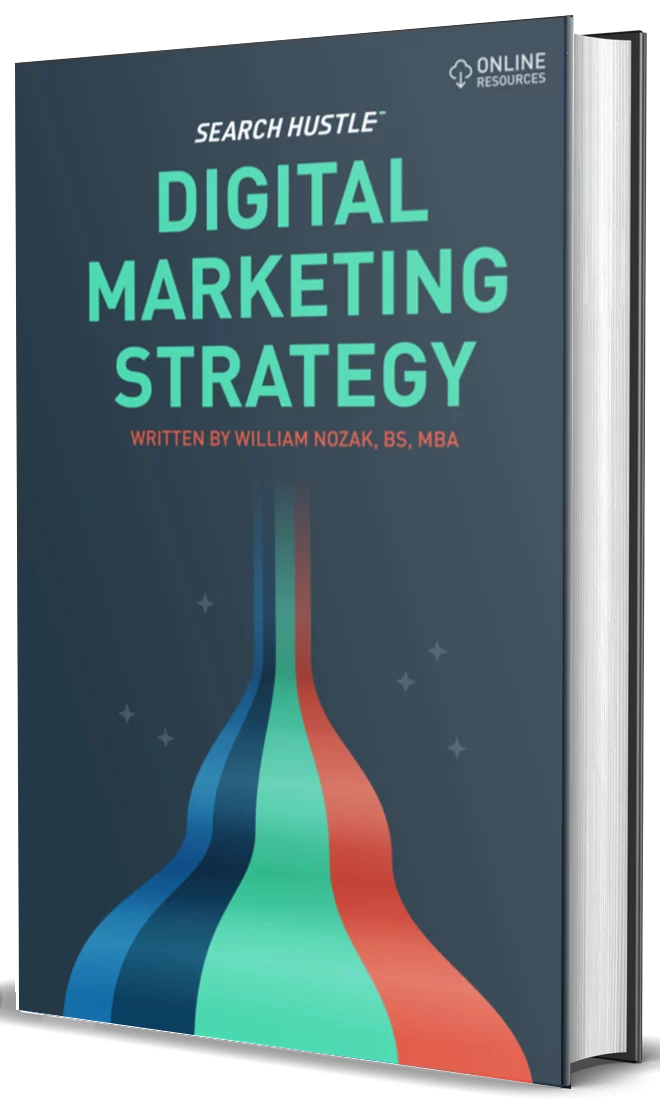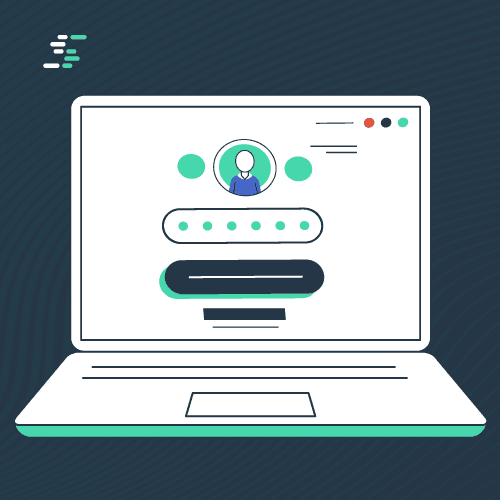
Google Analytics 4 (GA4) brings a fresh approach to organizing and managing data, marking a significant shift from its predecessor, Universal Analytics (UA). One of the most crucial aspects to understand in GA4 is the account hierarchy, which includes accounts, properties, streams, and the newly introduced concept of sub-properties.
What Is an Account in Google Analytics 4?
In GA4, an account is the top-level element of the hierarchy. It is the primary access point for managing properties and collecting data across various platforms and devices. Each GA4 account can have multiple properties under it, and managing user roles and access permissions starts at this level. The account is where administrative control is centralized, including user management, integration settings, and data management.
Example:
Consider a company, “ABC Corp,” that owns several distinct business units or brands, each with its website and mobile app. ABC Corp would have a single GA4 account under which each business unit or brand could be set up as a separate property. This structure helps in maintaining a clear organizational overview and simplifies administrative processes.
Understanding Properties in GA4
Properties are a level below accounts in the GA4 hierarchy. A property typically represents a brand or a collection of services or apps you wish to track together. In GA4, properties are not limited to tracking just websites; they can include mobile apps and even offline data sources, providing a comprehensive view of user interactions across multiple channels.
Example:
For ABC Corp, you might set up a property for each brand. Suppose one of the brands is “XYZ Retail.” If applicable, the XYZ Retail property could collect data from the brand’s website, mobile app, and even in-store digital interactions. This approach allows for granular analysis and tailored marketing strategies specific to XYZ Retail.
What are Streams in GA4?
Streams in GA4 represent the specific sources of data within a property. Streams are individual data channels that feed into a property, whether from websites, mobile apps, or other sources. Each stream collects unique data sets based on the platform it represents, ensuring detailed and segmented analytical insights.
Example:
Continuing with the XYZ Retail property, you could have three streams under this property:
- Webstream for the XYZ Retail website: Tracks user interactions, e-commerce transactions, and engagement metrics.
- iOS app stream: Captures data specific to user activities on the iOS app.
- Android app stream: Monitors user behavior and interactions on the Android platform.
This setup allows ABC Corp to analyze the performance and user behavior specific to each platform within the XYZ Retail brand.
Sub-Properties and Roll-Up Properties in GA4
Sub-properties and roll-up properties are two advanced features in Google Analytics 4 (GA4) that offer sophisticated data segmentation and aggregation capabilities. Understanding how to utilize these features can greatly enhance your analytical precision and strategic insights across different levels and facets of your business.
Sub-Properties in GA4
Sub-properties in GA4 allow organizations to create additional layers of data segmentation within a single property. This feature is particularly useful for large enterprises or businesses with diverse product lines or geographic markets. Sub-properties enable you to customize data collection and reporting to meet specific needs without setting up entirely separate properties.
Types of Sub-Properties
- Geographic Sub-Properties: These are created to segment data by geographic regions. For example, a global company might have sub-properties for North America, Europe, Asia, etc. This segmentation helps in tailoring marketing strategies to regional behaviors and preferences.
- Brand-Specific Sub-Properties: Companies with multiple brands under a single umbrella can use sub-properties to isolate data by brand. This allows for more focused analysis and strategy development for each brand without cross-contamination of data.
- Product Line Sub-Properties: Similar to brand-specific types, product line sub-properties segment data according to different product lines. This is useful for businesses that want separate analytics for different categories of products or services.
- Campaign-Specific Sub-Properties: For short-term or specific marketing campaigns, creating sub-properties can help track and analyze campaign performance independently of ongoing general business activities.
Roll-Up Properties
Roll-up properties are another powerful feature in GA4, designed to aggregate data from multiple sources. This is especially useful for organizations that manage multiple sub-properties and need a consolidated view of their data across all segments.
How Roll-Up Properties Work
Roll-up properties collect data from multiple lower-level properties or sub-properties into a single property. This allows executives and senior management to view aggregated data and make high-level decisions based on comprehensive insights across the organization.
Benefits of Roll-Up Properties
- Consolidated Reporting: Roll-up properties provide a unified report on performance across various parts of the business, making it easier to see big-picture trends and compare performance across different segments.
- Efficient Management: Roll-up properties save time and reduce the risk of errors in high-level analysis by reducing the need to manually compile reports from multiple sub-properties.
- Strategic Decision Making: With all data aggregated, roll-up properties facilitate strategic planning and resource allocation based on overall business performance.
Best Practices for GA4 Account Hierarchy
Setting up your GA4 account hierarchy effectively is crucial for maintaining clarity in data reporting and analysis. Here are some best practices to consider:
- Minimize the Number of Properties: While it might be tempting to create multiple properties for various subsets of data, it’s generally best to minimize the number of properties to keep the analytics environment manageable. Use sub-properties to segment the data further when necessary.
- Consistent Naming Conventions: Use clear and consistent naming conventions for accounts, properties, and streams. This practice reduces confusion and helps stakeholders quickly understand the structure and location of data.
- Manage User Access Carefully: Assign user roles and permissions at the appropriate levels to ensure data security and integrity. Consider what data users need to access and manage account, property, or stream permissions accordingly.
- Leverage the Power of Sub-Properties: Utilize sub-properties to provide tailored access to data and to meet specific analytical needs without compromising the integrity and confidentiality of the broader data set.
- Integrate Across Platforms: Integrate data streams across platforms and devices to ensure that all relevant user interactions are tracked. This comprehensive view is vital for understanding the full user journey and making informed decisions.
By understanding and implementing these elements of the GA4 account hierarchy, organizations can maximize their analytics capabilities, providing insightful, actionable data that drives better decision-making across all levels of the business. Whether you’re setting up GA4 for a small business or a large enterprise, a clear and well-organized account structure is key to leveraging the full power of Google
Conclusion
Navigating the account hierarchy in Google Analytics 4 is essential for harnessing the full potential of your data in crafting effective marketing strategies. Businesses can set up a GA4 structure that aligns with their organizational needs and data management goals by understanding the distinct roles of accounts, properties, streams, and sub-properties.
Implementing best practices such as minimizing the number of properties, using consistent naming conventions, carefully managing user access, leveraging sub-properties, and ensuring comprehensive platform integration will enhance your data analysis capabilities.
With these strategies, organizations can ensure their GA4 setup meets current analytical needs and adapts to future growth and changes in digital marketing landscapes. Ultimately, a well-organized GA4 account hierarchy is more than just a structural necessity; it is a strategic asset that empowers businesses to unlock deeper insights and drive more targeted, effective marketing decisions.